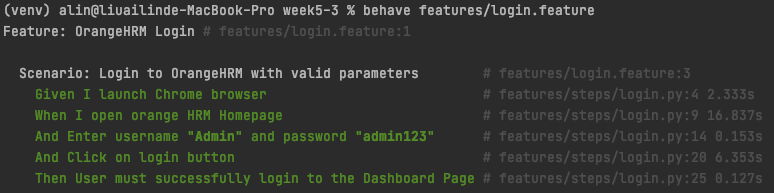練習題:登入
Step1
pip install behave
pip install selenium
Step2
- 建立
features/ 和 features/steps/ 資料夾
- 建立 feature 檔案,例如
login.feature。
- 執行
behave
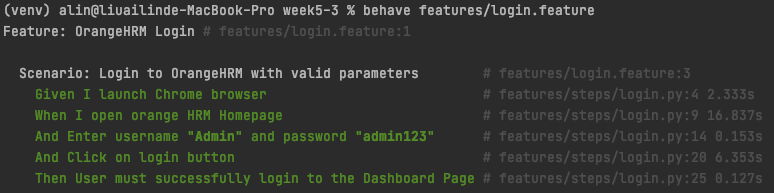
Feature: OrangeHRM Login
Scenario: Login to OrangeHRM with valid parameters
Given I launch Chrome browser
When I open orange HRM Homepage
And Enter username "admin" and password "admin123"
And Click on login button
Then User must successfully login to the Dashboard Page
Step3
- 建立 step 檔案,例如
features/steps/login.py。
- 添加
behave 和 selenium 模組
Step4
- 實作
login.py 細節
- 執行
behave
from behave import *
from selenium import webdriver
@given(u'I launch Chrome browser')
def step_impl(context):
context.driver = webdriver.Chrome("../chromedriver")
@when(u'I open orange HRM Homepage')
def step_impl(context):
context.driver.get("https://opensource-demo.orangehrmlive.com/")
@when(u'Enter username "{username}" and password "{password}"')
def step_impl(context, username, password):
context.driver.find_element_by_id("txtUsername").send_keys(username)
context.driver.find_element_by_id("txtPassword").send_keys(password)
@when(u'Click on login button')
def step_impl(context):
context.driver.find_element_by_id("btnLogin").click()
@then(u'User must successfully login to the Dashboard Page')
def step_impl(context):
page_title = context.driver.find_element_by_css_selector("h1").text
assert page_title == "Dashboard"
context.driver.close()