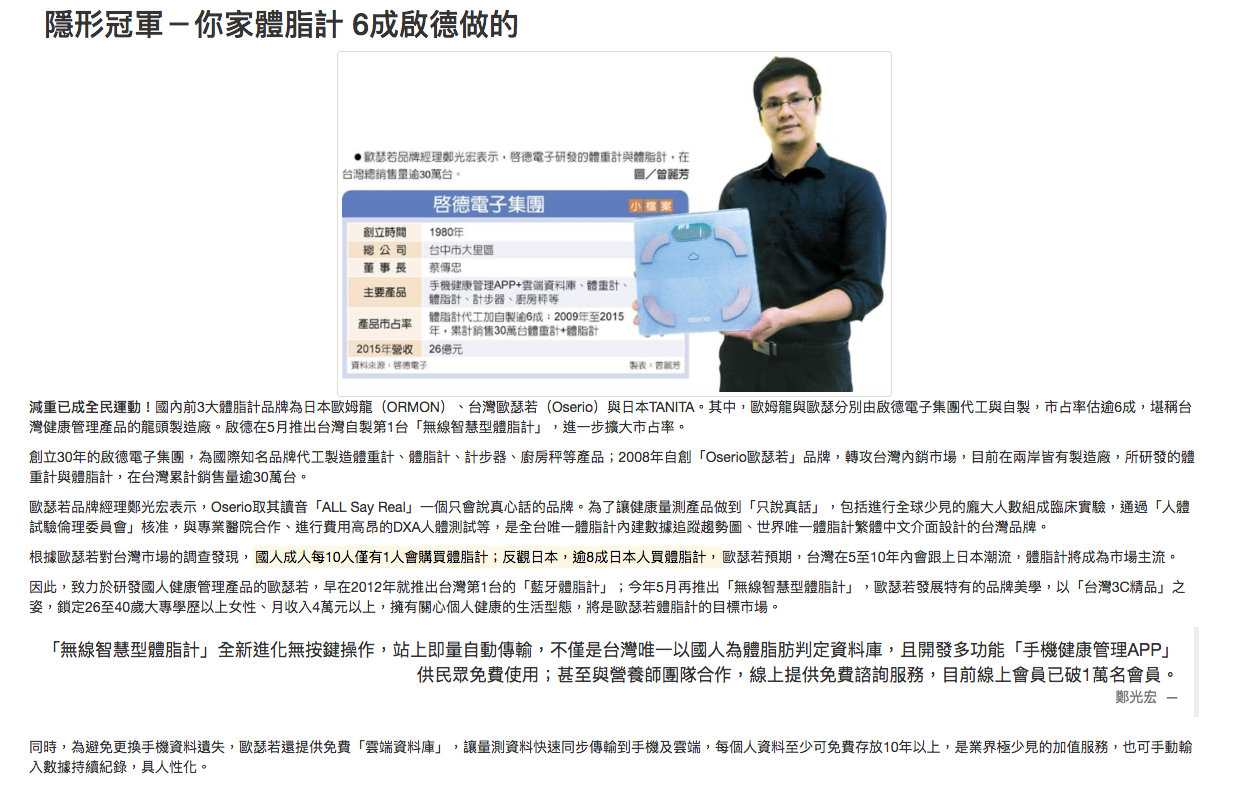排版 (Typography)
名詞定義
- 元素 element 或 標籤 tag
- 屬性 attribute 或 特性 properties
- 參數 attribute-value
- 事件 event
語法
<element attribute="attribute-value">
範例
class 和 id 都是我們的屬性,onclick 是我們的事件。
<div class="nickname" id="nicknameId" onclick="">alincode</div>
提醒
- 使用正確的語意元素
標題 (Headings)
- h1 ~ h6
段落
- lead
<p>...</p>
<p class="lead">...</p>
Inline 文字元素
- mark:高亮顯示
- del:刪除的文字
- s:刪除線
- ins:插入的文字
- u:下底線
- small: element is used to create a lighter, secondary text in any heading
- strong:粗體
- em:斜體
對齊類別 (Alignment classes)
<p class="text-left">靠左</p>
<p class="text-center">置中</p>
<p class="text-right">靠右</p>
<p class="text-justify">Justified text.</p>
<p class="text-nowrap">No wrap text.</p>
轉換類別 (Transformation classes)
<p class="text-lowercase">Lowercased text.</p>
<p class="text-uppercase">Uppercased text.</p>
<p class="text-capitalize">Capitalized text.</p>
顯示結果
lowercased text.
UPPERCASED TEXT.
Capitalized Text.
縮寫 (Abbreviations)
<abbr title="attribute">attr</abbr>
<abbr title="HyperText Markup Language" class="initialism">HTML</abbr>
地址 (Addresses)
<address>
<strong>Twitter, Inc.</strong><br>
1355 Market Street, Suite 900<br>
San Francisco, CA 94103<br>
<abbr title="Phone">P:</abbr> (123) 456-7890
</address>
<address>
<strong>Full Name</strong><br>
<a href="mailto:#">first.last@example.com</a>
</address>
引用 (Blockquotes)
靠左
<blockquote>
<p>Lorem ipsum dolor sit amet, consectetur adipiscing elit. Integer posuere erat a ante.</p>
<footer>Someone famous in <cite title="Source Title">Source Title</cite></footer>
</blockquote>
靠右
<blockquote class="blockquote-reverse">
<p>Lorem ipsum dolor sit amet, consectetur adipiscing elit. Integer posuere erat a ante.</p>
<footer>Someone famous in <cite title="Source Title">Source Title</cite></footer>
</blockquote>
清單 (List)
無序清單
- ul > li
- ul.list-unstyled > li
<ul class="list-unstyled">
<li>...</li>
</ul>
有序清單
- ol > li
Inline 清單
<ul class="list-inline">
<li>...</li>
</ul>
描述清單
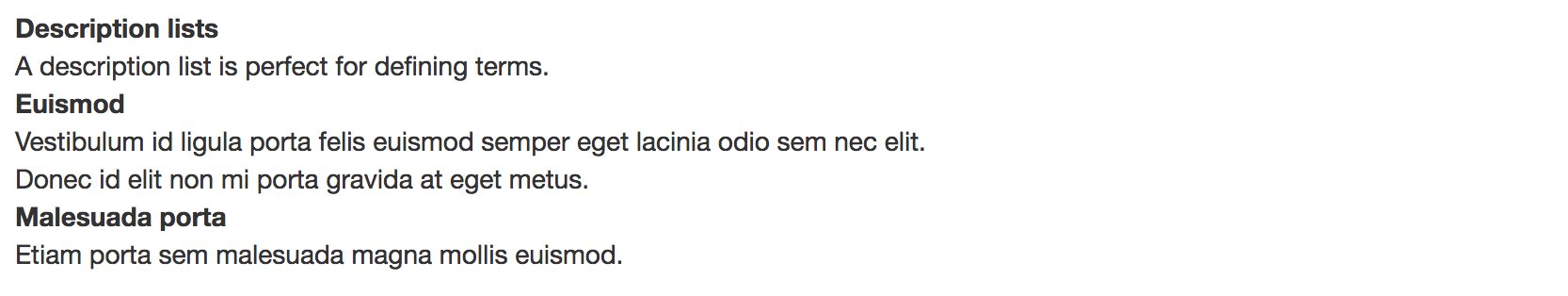
<dl>
<dt>...</dt>
<dd>...</dd>
</dl>
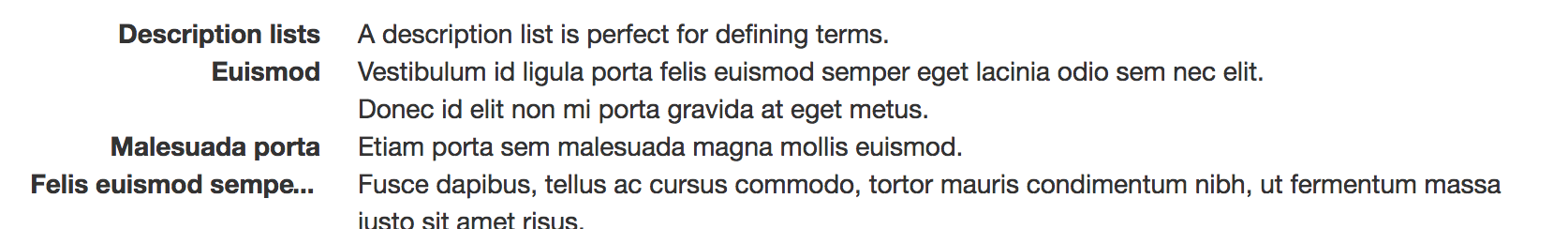
<dl class="dl-horizontal">
<dt>...</dt>
<dd>...</dd>
</dl>
補充一
- 有時候你需要 Bootstrap h2 的 css 樣式,但卻不想使用 h2 元素的時候,你可以把 h2 當 css 名稱使用。
- 例如...
<h2></h2>
等同於
<div class="h2"></div>
補充二
- *-horizontal (水平)
- *-inverse (反轉)
blockquote
blockquote-reverse
navbar
navbar-inverse
https://getbootstrap.com/examples/navbar/
練習題
排版練習:找一段文章,使用適合的元素或類別,重新組合排版。
善用 article, header, h2, section, time, p, figure, figcaption, em, u, mark 標籤。